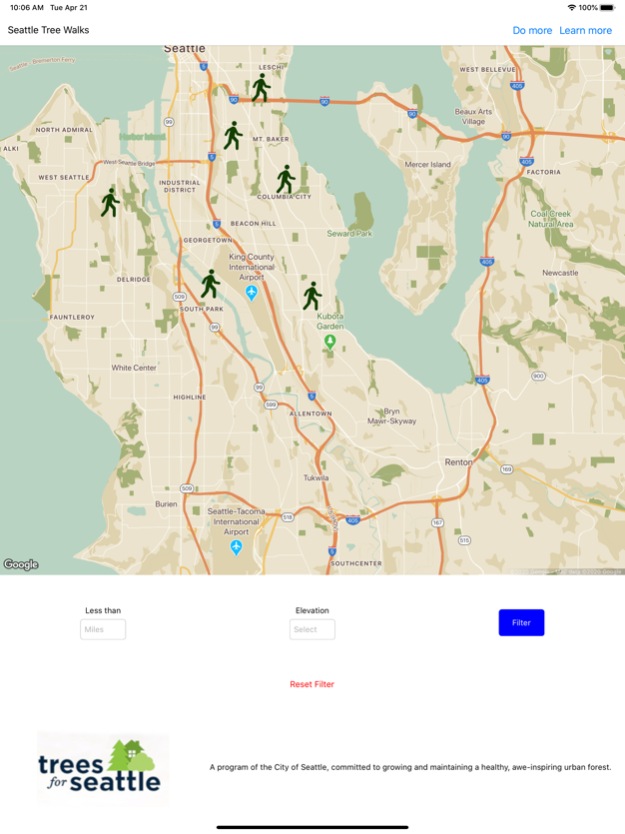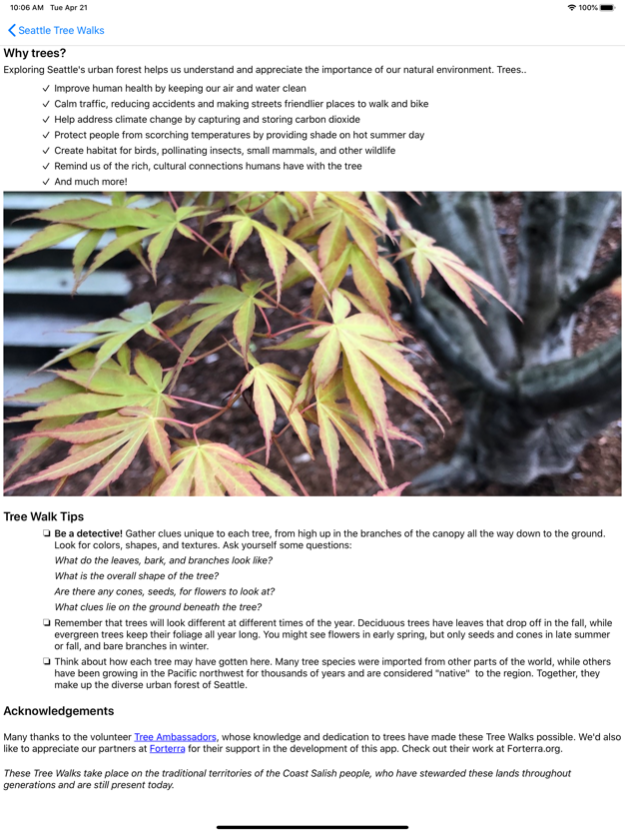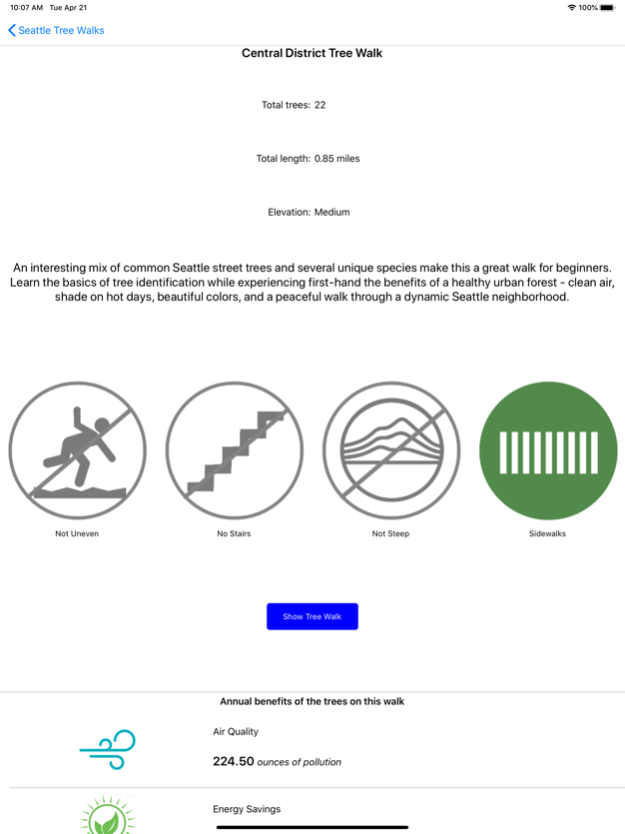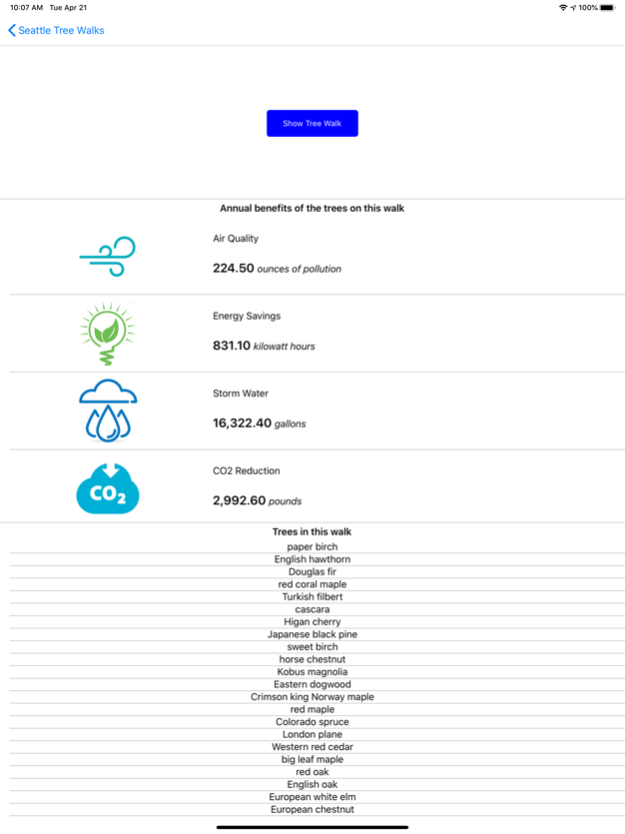Seattle Tree Walks 1.0.4
Continue to app
Free Version
Publisher Description
In celebration of the 50th anniversary of Earth Day, Trees for Seattle launches our new Tree Walk mobile app! Now you can explore Seattle’s urban forest from the safety of your living room or while on your own neighborhood stroll. This is an opportunity to learn more about the trees that make Seattle’s urban forest both unique and important with our self-guided, easy to use, mobile app. Whether you’re a budding botanist or simply interested in how Seattle’s trees contribute to a safer, healthier, more vibrant city, you’ll find an engaging Tree Walk to explore at your own convenience.
For many years, dedicated volunteers from our Tree Ambassadors program have shared their extensive knowledge by creating and leading tours of the valuable and notable trees in neighborhoods across Seattle. These informative and engaging tours are the foundation of Seattle Tree Walks. Users can choose from over 15 different routes, with more options to come over the next several months. In addition to gaining some basic tree identification skills, you can explore the deep historical and cultural connections between trees and people, understand how trees are impacted by climate change, and much more.
Trees for Seattle is the umbrella program for all of the City of Seattle's urban forestry efforts. Our commitment is to ensure that Seattle's urban forest is healthy, vital, and growing.
Apr 22, 2020
Version 1.0.4
updated screenshots
About Seattle Tree Walks
Seattle Tree Walks is a free app for iOS published in the Kids list of apps, part of Education.
The company that develops Seattle Tree Walks is City of Seattle. The latest version released by its developer is 1.0.4.
To install Seattle Tree Walks on your iOS device, just click the green Continue To App button above to start the installation process. The app is listed on our website since 2020-04-22 and was downloaded 1 times. We have already checked if the download link is safe, however for your own protection we recommend that you scan the downloaded app with your antivirus. Your antivirus may detect the Seattle Tree Walks as malware if the download link is broken.
How to install Seattle Tree Walks on your iOS device:
- Click on the Continue To App button on our website. This will redirect you to the App Store.
- Once the Seattle Tree Walks is shown in the iTunes listing of your iOS device, you can start its download and installation. Tap on the GET button to the right of the app to start downloading it.
- If you are not logged-in the iOS appstore app, you'll be prompted for your your Apple ID and/or password.
- After Seattle Tree Walks is downloaded, you'll see an INSTALL button to the right. Tap on it to start the actual installation of the iOS app.
- Once installation is finished you can tap on the OPEN button to start it. Its icon will also be added to your device home screen.